쌓고 쌓다
깃허브에 실수로 중요정보(password)를 커밋했을때 본문
깃허브를 사용하며...
옛날에 DB정보를 관리하는 application.properties에 내가 자주 사용하는 비밀번호를 함께 적어놓은것이다.
물론 처음에는 gitignore도 쓸줄몰라서 초기에 application.properties를 커밋 제외를 시키지 않았다.
현재는 gitignore에 등록했으나 이미 예전의 커밋 히스토리에 내 비밀번호 등록과 삭제가 다 남아있다.
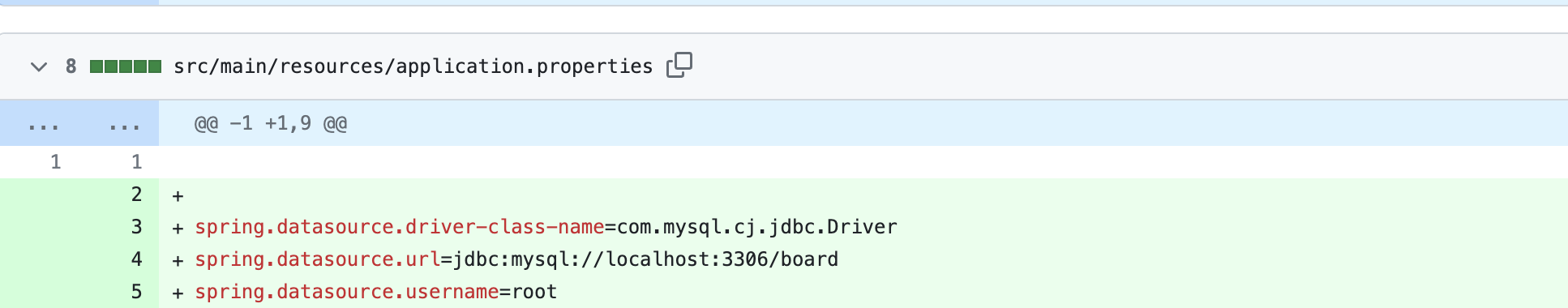
히스토리에서 모두 내 비밀번호 텍스트를 지울 수 있다. 물론 이 외에도 다양한 기능을 수행할 수 있다.
bfg repo-clear를 사용하자.
https://rtyley.github.io/bfg-repo-cleaner/
BFG Repo-Cleaner by rtyley
$ bfg --strip-blobs-bigger-than 100M --replace-text banned.txt repo.git an alternative to git-filter-branch The BFG is a simpler, faster alternative to git-filter-branch for cleansing bad data out of your Git repository history: Removing Crazy Big Files Re
rtyley.github.io
먼저 들어가서 .jar를 다운받는다.
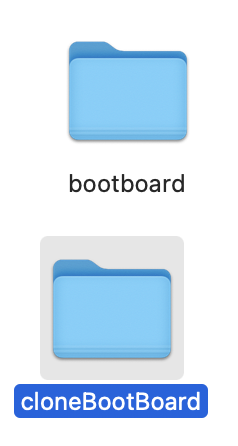
지울 리포지토리의 사본을 담을 폴더를 만들어 그 안에 .jar 파일을 넣는다.
그리고 아래의 명령어를 수행한다.
git clone --mirror [리포지토리 https 주소]
EX) git clone --mirror https://github.com/a/b.git
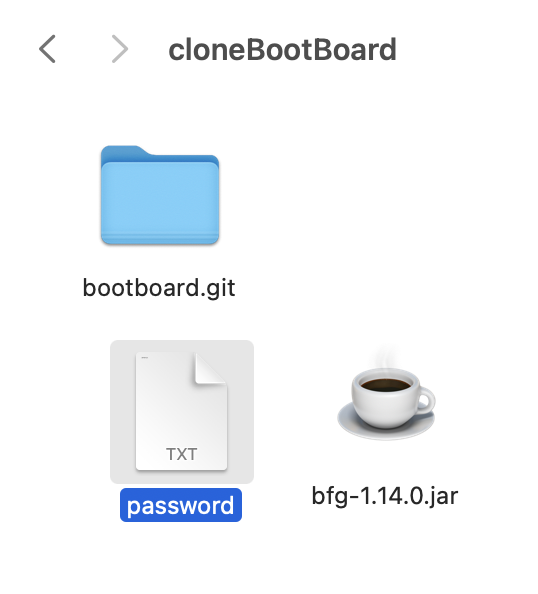
그리고 지울 비밀번호가 담긴 .txt를 생성하여 같이 넣어주고 아래의 명령어를 수행하자.
java -jar bfg-1.14.0.jar --replace-text password.txt bootboard.git
(bootboard.git은 git clone으로 생긴 자기 이름.git으로 작성하자)
그리고 clone으로 생긴 자기 .git으로 현재 위치를 이동하여 아래의 명령어 수행
1. git reflog expire --expire=now --all && git gc --prune=now --aggressive
2. git push
결과
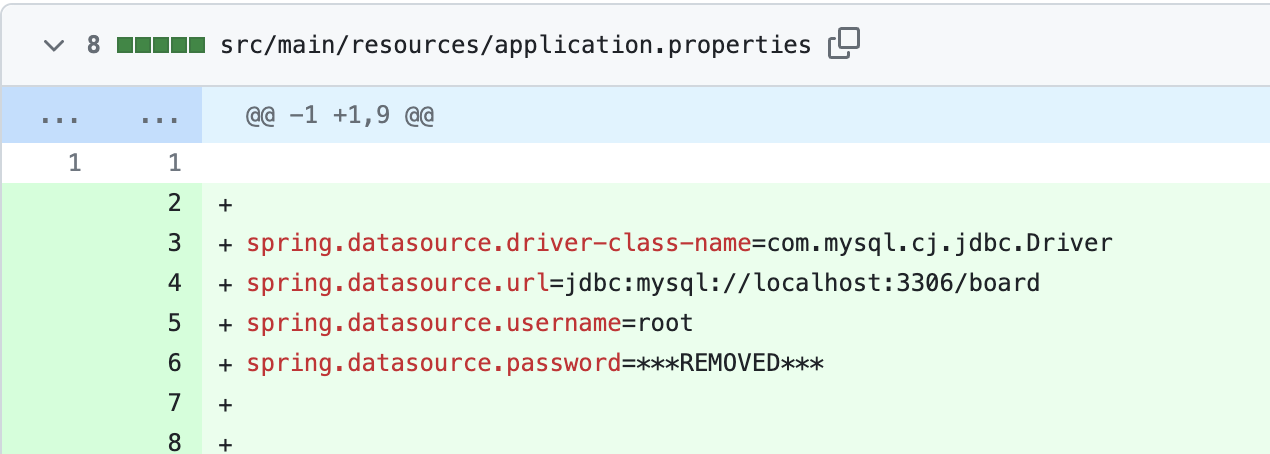
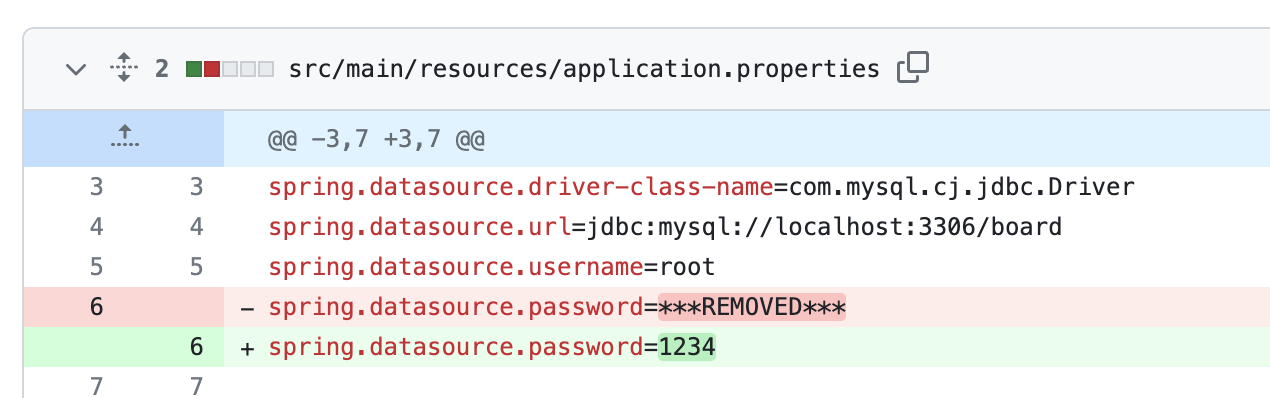
내가 입력한 password.txt에 있는 비밀번호가 존재하는 히스토리는
해당 부분을 모두 ***REMOVED***로 처리된다.
그 외 해당 폴더, 파일 모든 커밋 기록을 지우는 옵션도 존재한다.
https://rtyley.github.io/bfg-repo-cleaner/
BFG Repo-Cleaner by rtyley
$ bfg --strip-blobs-bigger-than 100M --replace-text banned.txt repo.git an alternative to git-filter-branch The BFG is a simpler, faster alternative to git-filter-branch for cleansing bad data out of your Git repository history: Removing Crazy Big Files Re
rtyley.github.io
'Git & CS' 카테고리의 다른 글
| 메모리 캐시에서 자꾸 가져올때 - 200 (from memory cache) (0) | 2023.09.27 |
|---|---|
| gitignore 설정해도 application.properties 노출될때 (0) | 2023.09.03 |
| URL, URI (0) | 2023.07.30 |
| MVC 패턴 (0) | 2023.07.26 |
| SSR, CSR (0) | 2023.07.19 |


