쌓고 쌓다
Spring Security JWT 토큰 발급 및 서버 구축 본문
반응형
Authentication(인증) : 누구인지 확인하는 절차로 실제 사용자가 맞는지 로그인하는 과정이라고 생각하면 된다.
Authorization(권한부여) : 인증된 사용자에 대해 특정 리소스에 접근이 가능한 권한을 부여하거나 확인하는 과정이다.
build.gradle
implementation group: 'com.auth0', name: 'java-jwt', version: '4.4.0'
JwtProperties.java
package com.example.spotserver.config.jwt;
import org.springframework.beans.factory.annotation.Value;
public class JwtProperties {
@Value("${jwt.secrectKey}")
public static String SECRET_KEY;
public static int EXPIRE_TIME = 6000;
public static String TOKEN_PREFIX = "Bearer ";
public static String HEADER_STRING = "Authorization";
}토큰과 관련된 설정을 하는 클래스로 시크릿 키, 만료시간 등을 깔끔하게 사용하기위해 만들었다.
시크릿 키는 노출되지 않게 하기위해 application.properties에 작성해둔다.
+ static 변수에 @Value 어노테이션이 먹지않아 null이 뜬다. 다음과 같이 수정해주자.

JwtAuthenticationFilter.java
package com.example.spotserver.config.jwt;
import com.auth0.jwt.JWT;
import com.auth0.jwt.algorithms.Algorithm;
import com.example.spotserver.config.auth.PrincipalDetails;
import com.example.spotserver.securityStudy.TestUser;
import com.fasterxml.jackson.databind.ObjectMapper;
import jakarta.servlet.FilterChain;
import jakarta.servlet.ServletException;
import jakarta.servlet.http.HttpServletRequest;
import jakarta.servlet.http.HttpServletResponse;
import org.springframework.beans.factory.annotation.Autowired;
import org.springframework.security.authentication.AuthenticationManager;
import org.springframework.security.authentication.UsernamePasswordAuthenticationToken;
import org.springframework.security.core.Authentication;
import org.springframework.security.core.AuthenticationException;
import org.springframework.security.web.authentication.UsernamePasswordAuthenticationFilter;
import java.io.BufferedReader;
import java.io.IOException;
import java.util.Date;
// 스프링 시큐리티에서 UsernamePasswordAuthenticationFilter 필터가 있는데
// "/login" 요청해서 유저네임, 패스워드를 post 요청하면 이 필터가 동작함.
// 현재 formLogin을 꺼놨기에 작동 안함.
// 이 필터를 다시 시큐리티 Config에 등록해주면 된다.
public class JwtAuthenticationFilter extends UsernamePasswordAuthenticationFilter {
private AuthenticationManager authenticationManager;
public JwtAuthenticationFilter(AuthenticationManager authenticationManager) {
this.authenticationManager = authenticationManager;
}
// "/login" 요청시 로그인 시도를 위해 동작하는 함수
@Override
public Authentication attemptAuthentication(HttpServletRequest request, HttpServletResponse response) throws AuthenticationException {
System.out.println("로그인 시도중");
// username, pwd를 받아서 authenticationManager로 로그인 시도를 하면 PrincipalDetailsService가 호출 loadUserByUsername 함수 실
try {
ObjectMapper objectMapper = new ObjectMapper();
TestUser testUser = objectMapper.readValue(request.getInputStream(), TestUser.class);
System.out.println("testUser = " + testUser);
UsernamePasswordAuthenticationToken authenticationToken =
new UsernamePasswordAuthenticationToken(testUser.getName(), testUser.getPassword());
//PrincipalDetailsService의 loadUserByUsername()가 실행
//DB에 있는 name과 pwd가 일치하면 authentication이 리턴됌.
Authentication authentication =
authenticationManager.authenticate(authenticationToken);
PrincipalDetails principalDetails = (PrincipalDetails) authentication.getPrincipal();
// authentication이 세션에 저장됌, 세션 굳이? 권한 관리를 시큐리티가 대신 해주기때문에 편하려고 세션 저장함.
// JWT 토큰 사용하며 세션을 만들 이유는 없지만 권한처리때문에 session에 넣음
return authentication;
} catch (IOException e) {
throw new RuntimeException(e);
}
}
// attemptAuthentication 성공시 -> successfulAuth 실행 됌. 여기서 JWT 만들어서 응답하자.
@Override
protected void successfulAuthentication(HttpServletRequest request, HttpServletResponse response, FilterChain chain, Authentication authResult) throws IOException, ServletException {
System.out.println("로그인 성공");
PrincipalDetails principal = (PrincipalDetails) authResult.getPrincipal();
String jwtToken = JWT.create()
.withSubject("톡톡토큰")
.withExpiresAt(new Date(System.currentTimeMillis() + JwtProperties.EXPIRE_TIME))
.withClaim("id", principal.getTestUser().getId())
.withClaim("name", principal.getUsername())
.sign(Algorithm.HMAC256(JwtProperties.SECRET_KEY));
response.setHeader(JwtProperties.HEADER_STRING, JwtProperties.TOKEN_PREFIX + jwtToken);
}
@Override
protected void unsuccessfulAuthentication(HttpServletRequest request, HttpServletResponse response, AuthenticationException failed) throws IOException, ServletException {
System.out.println("로그인 실패");
super.unsuccessfulAuthentication(request, response, failed);
}
}
앞전 포스팅에서 추가 및 수정된 부분만 설명하자면
로그인이 성공적으로 수행되었을때 실행되는 successfulAuthentication 부분에 토큰을 발급해 응답하는 부분이 생겼다.
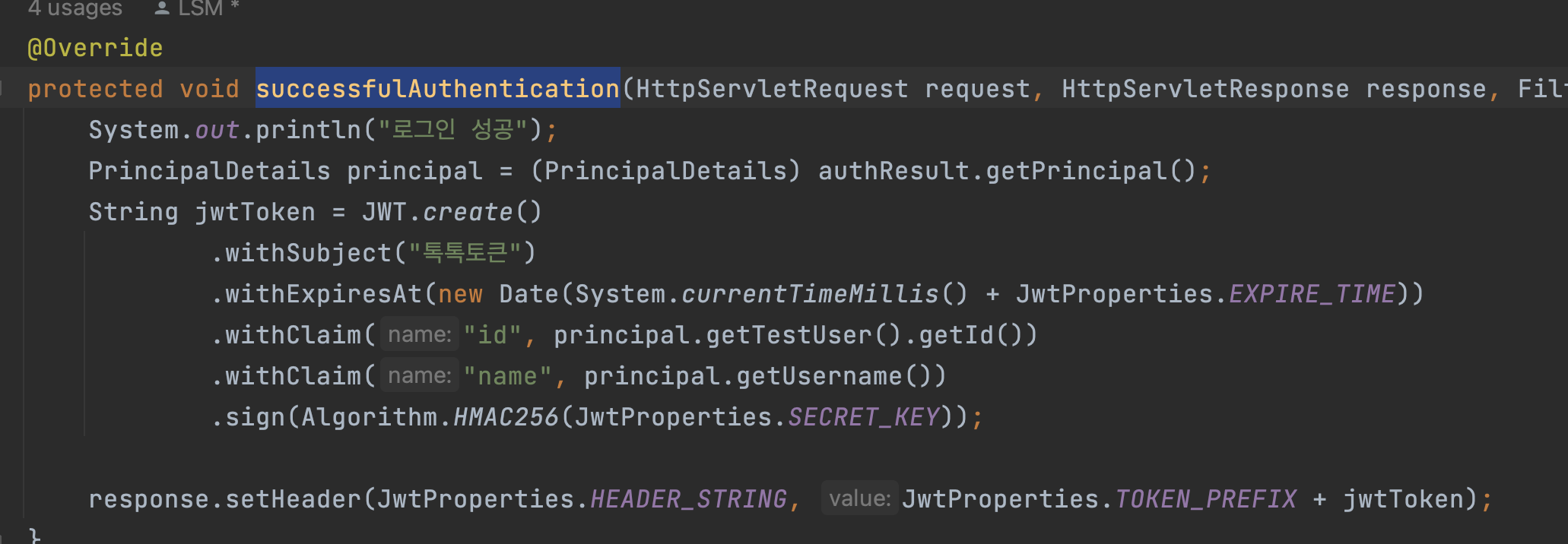
- withSubject : 토큰명
- withExpiresAt : 토큰 만료시간
- withClaim : private Claim이다. 저장할 데이터를 넣는다
- sign : 서명부에 암호화할 알고리즘과 secrectKey를 넣어준다.
이것을 사용자가 사용할 수 있게 응답으로 내려주자.
JwtAuthorizationFilter.java
package com.example.spotserver.config;
import com.example.spotserver.config.jwt.JwtAuthenticationFilter;
import com.example.spotserver.config.jwt.JwtAuthorizationFilter;
import com.example.spotserver.filter.MyFilter3;
import com.example.spotserver.securityStudy.TestUserRepository;
import org.springframework.beans.factory.annotation.Autowired;
import org.springframework.context.annotation.Bean;
import org.springframework.context.annotation.Configuration;
import org.springframework.security.authentication.AuthenticationManager;
import org.springframework.security.config.annotation.web.builders.HttpSecurity;
import org.springframework.security.config.annotation.web.configuration.EnableWebSecurity;
import org.springframework.security.config.annotation.web.configurers.AbstractHttpConfigurer;
import org.springframework.security.config.http.SessionCreationPolicy;
import org.springframework.security.crypto.bcrypt.BCryptPasswordEncoder;
import org.springframework.security.web.SecurityFilterChain;
import org.springframework.security.web.context.SecurityContextPersistenceFilter;
import org.springframework.web.filter.CorsFilter;
@Configuration
@EnableWebSecurity
public class SecurityConfig {
private CorsConfig corsConfig;
private TestUserRepository testUserRepository;
// 해당 메서드의 리턴되는 오브젝트를 IoC로 등록해준다.
@Bean
public BCryptPasswordEncoder encodePwd() {
return new BCryptPasswordEncoder();
}
@Autowired
public SecurityConfig(CorsConfig corsConfig, TestUserRepository testUserRepository) {
this.corsConfig = corsConfig;
this.testUserRepository = testUserRepository;
}
@Bean
public SecurityFilterChain filterChain(HttpSecurity http) throws Exception {
http.addFilterBefore(new MyFilter3(), SecurityContextPersistenceFilter.class);
http.csrf(AbstractHttpConfigurer::disable);
http.sessionManagement(session ->
session
.sessionCreationPolicy(SessionCreationPolicy.STATELESS)); // 세션 생성 X
http.authorizeHttpRequests(request ->
request
.requestMatchers("/user/**").authenticated() // 인증만 된다면 들어갈 수 있는 주소
.requestMatchers("/manager/**").hasAnyAuthority("admin", "manager")
.requestMatchers("/admin/**").hasAuthority("admin")
.anyRequest().permitAll());
http.formLogin(formLogin ->
formLogin
.disable()); // 폼 태그 로그인 안쓰겠다.
http.httpBasic(httpBasic ->
httpBasic
.disable()); // 기본적인 HTTP 로그인 안쓰겠다. (ID, PW를 항상 포함하여 요청함)
http.apply(new MyCustomDsl());
return http.build();
}
public class MyCustomDsl extends AbstractHttpConfigurer<MyCustomDsl, HttpSecurity> {
@Override
public void configure(HttpSecurity http) throws Exception {
AuthenticationManager authenticationManager = http.getSharedObject(AuthenticationManager.class);
http
.addFilter(corsConfig.corsFilter())
.addFilter(new JwtAuthenticationFilter(authenticationManager))
.addFilter(new JwtAuthorizationFilter(authenticationManager, testUserRepository));
}
}
}앞전 코드와 달라진 부분은 별로 없다.
UserRepository를 주입 받고. 새로운 필터 등록을 addFilter에 JwtAuthorizationFilter를 만들어 생성자로 함께 넣어주는
부분만 추가되었다.
JwtAuthorizationFilter.java
package com.example.spotserver.config.jwt;
// 시큐리티 필터중 BasicAuthenticationFilter가 있다.
// 권한 또는 인증이 필요한 요청을 했을때 이 필터를 탄다.
// 권한 또는 인증이 필요없다면 안탄다.
import com.auth0.jwt.JWT;
import com.auth0.jwt.algorithms.Algorithm;
import com.example.spotserver.config.auth.PrincipalDetails;
import com.example.spotserver.securityStudy.TestUser;
import com.example.spotserver.securityStudy.TestUserRepository;
import jakarta.servlet.FilterChain;
import jakarta.servlet.ServletException;
import jakarta.servlet.http.HttpServletRequest;
import jakarta.servlet.http.HttpServletResponse;
import org.springframework.security.authentication.AuthenticationManager;
import org.springframework.security.authentication.UsernamePasswordAuthenticationToken;
import org.springframework.security.core.Authentication;
import org.springframework.security.core.context.SecurityContextHolder;
import org.springframework.security.web.authentication.www.BasicAuthenticationFilter;
import java.io.IOException;
import java.util.Optional;
public class JwtAuthorizationFilter extends BasicAuthenticationFilter {
private TestUserRepository testUserRepository;
public JwtAuthorizationFilter(AuthenticationManager authenticationManager, TestUserRepository testUserRepository) {
super(authenticationManager);
this.testUserRepository = testUserRepository;
}
@Override
protected void doFilterInternal(HttpServletRequest request, HttpServletResponse response, FilterChain chain) throws IOException, ServletException {
String jwtHeader = request.getHeader("Authorization");
// header가 있는지 확인
if(jwtHeader == null || !jwtHeader.startsWith("Bearer")) {
System.out.println("header 미통과");
chain.doFilter(request, response);
return;
}
String jwtToken = jwtHeader.replace(JwtProperties.TOKEN_PREFIX, "");
Long id = JWT.require(Algorithm.HMAC256(JwtProperties.SECRET_KEY))
.build()
.verify(jwtToken)
.getClaim("id")
.asLong();
System.out.println("서명 실행");
// 서명이 정상적으로 됨
if(id != null) {
System.out.println("서명 통과");
TestUser testUser = testUserRepository.findById(id).get();
System.out.println("testUser = " + testUser);
PrincipalDetails principalDetails = new PrincipalDetails(testUser);
Authentication authentication = new UsernamePasswordAuthenticationToken(principalDetails, null, principalDetails.getAuthorities());
// 세션에 강제 등록
SecurityContextHolder.getContext().setAuthentication(authentication);
chain.doFilter(request, response);
}
}
}- 헤더에 Authorization 값이 없다면 필터를 이어서 계속 타도록 doFilter를 작성해준다.
- Authorization이 존재하면 JWT.require를 가지고 토큰을 뜯어본다. 토큰에서 유저PK인 id를 추출.
- id가 null이 아니라면 서명이 제대로 된것으로 유저를 찾으면 된다.
- setAuthentication 하는 과정은 세션에 강제 등록하여 시큐리티로 권한 검증을하기 위해 세션에 등록하는 것이다.
이제 구현 결과를 보자.

"/user"는 user 권한이 있어야한다.
Authorization 헤더 없이 요청하니 403에러로 Forbidden이 뜬다.
"/login"으로 매니저 계정으로 로그인하여 JWT 토큰을 발급 받는다.
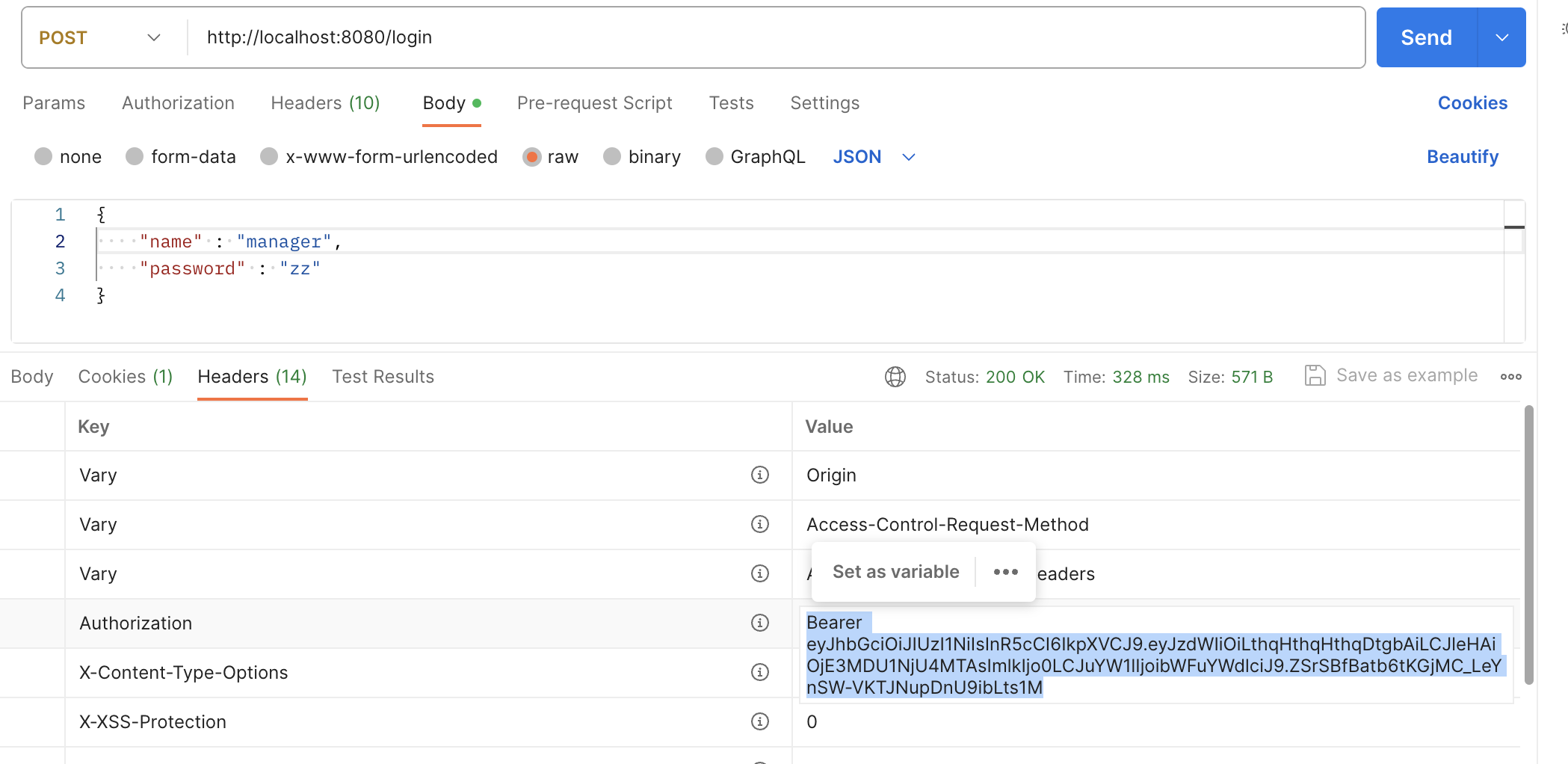
매니저 계정의 JWT 토큰과 함께 요청하니 잘 처리가 된다.

반응형
'프로그래밍 > spring' 카테고리의 다른 글
| BCryptPasswordEncoder.encode 값이 매번 달라지는 이유 및 비교방법 (0) | 2024.01.20 |
|---|---|
| @AuthenticationPrincipal로 컨트롤러에서 회원 정보 받기 (0) | 2024.01.19 |
| Spring Security JWT를 위한 로그인 (0) | 2024.01.18 |
| Spring Security 필터 (0) | 2024.01.17 |
| Spring Security 권한처리 (0) | 2024.01.16 |




