프로그래밍/spring
테스트 코드에 MultipartFile 사용하는 방법 (파일 테스트 코드)
승민아
2024. 3. 10. 16:04
테스트 코드를 작성하며 실제로 업로드한 파일이 서버와 디스크에 저장되는지 확인할 필요가 있었다.
다음 메서드를 호출하여 정상적으로 파일이 저장되길 원한다.
public Location addLocation(Location location, List<MultipartFile> files)
List<MultipartFile>은 어떻게 생성해서 넘거야할까?
다음과 같이 MockMultipartFile을 사용하여 MultipartFile을 대체할 수 있다.
String imgName1 = "abc1.jpg";
String imgName2 = "abc2.jpg";
MockMultipartFile file1 = new MockMultipartFile(imgName1, imgName1, MediaType.IMAGE_JPEG_VALUE, "img".getBytes());
MockMultipartFile file2 = new MockMultipartFile(imgName2, imgName2, MediaType.IMAGE_JPEG_VALUE, "img".getBytes());
List<MultipartFile> files = new ArrayList<>();
files.add(file1);
files.add(file2);
MockMultipartFile의 생성자는 다음과 같다.
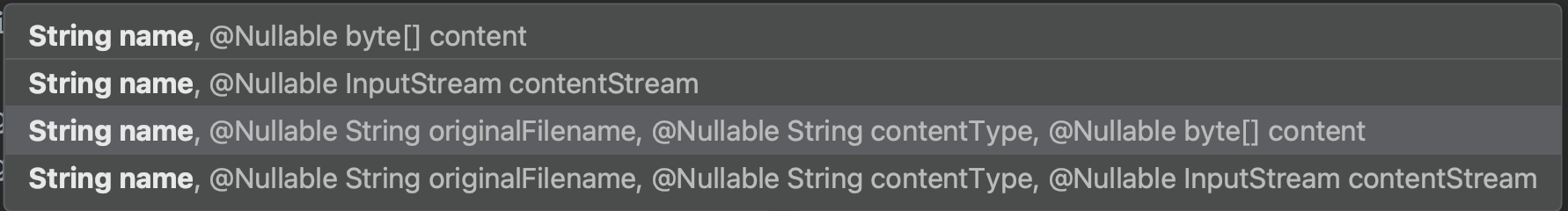
addLocation 메서드에는 MockMultipartFile을 통해 파일을 생성해서 저장하는 로직이 포함되어 있다.
파일이 생성되었는지 확인하고 삭제하는 과정은 File을 통해 경로를 넣어
exists, delete 메서드를 활용할 수 있다.
File file = new File("경로");
if(file.exists())
file.delete();
else
throw new FileNotFoundException();
장소 등록시 함께 넘긴 이미지 파일은
파일 생성이 되었는지 확인하고 삭제하는 과정을 테스트 코드에 포함했다.
@Test
@DisplayName("Location 등록")
void addLocation() throws IOException {
//given
String title = "테스트 장소";
Double longitude = 1.1;
Double latitude = 2.2;
String address = "주소";
String description = "설명";
Location location = new Location();
location.setTitle(title);
location.setLongitude(longitude);
location.setLatitude(latitude);
location.setAddress(address);
location.setDescription(description);
String imgName1 = "abc1.jpg";
String imgName2 = "abc2.jpg";
MockMultipartFile file1 = new MockMultipartFile(imgName1, imgName1, MediaType.IMAGE_JPEG_VALUE, "img".getBytes());
MockMultipartFile file2 = new MockMultipartFile(imgName2, imgName2, MediaType.IMAGE_JPEG_VALUE, "img".getBytes());
List<MultipartFile> files = new ArrayList<>();
files.add(file1);
files.add(file2);
//when
locationService.addLocation(location, files);
//then
Location findLocation = locationRepository.findById(location.getId())
.orElseThrow(() -> new NoSuchElementException());
List<LocationImage> locationImages = locationImageRepository.findByLocationId(findLocation.getId());
Assertions
.assertThat(findLocation.getTitle())
.isEqualTo(title);
Assertions
.assertThat(findLocation.getLongitude())
.isEqualTo(longitude);
Assertions
.assertThat(findLocation.getLatitude())
.isEqualTo(latitude);
Assertions
.assertThat(findLocation.getAddress())
.isEqualTo(address);
Assertions
.assertThat(findLocation.getDescription())
.isEqualTo(description);
Assertions
.assertThat(locationImages.size())
.isEqualTo(2);
for (LocationImage locationImage : locationImages) {
File file = new File(imageStore.getLocationImgFullPath(locationImage.getStoreFileName()));
if(file.exists())
file.delete();
else
throw new FileNotFoundException();
}
}